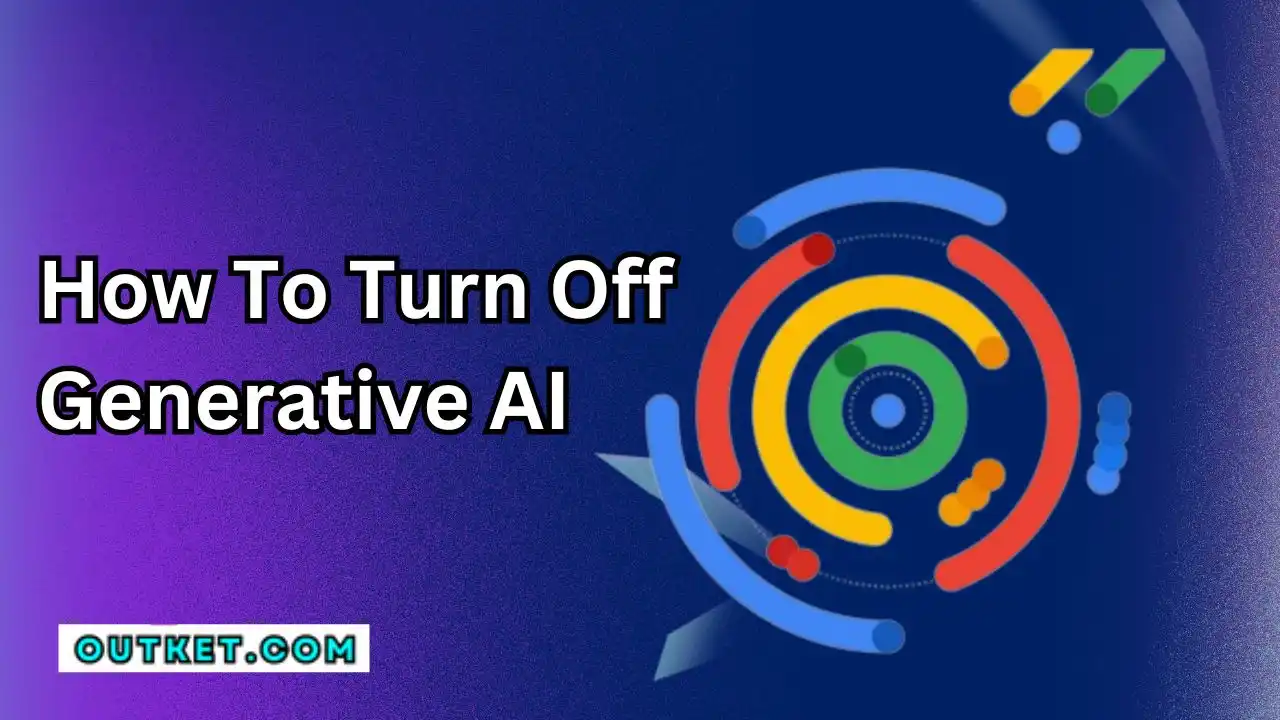SGE, or Search Generated Experience, shows up at the top of search results. It uses AI to give you a full answer to your question without needing to click on a link. Even though AI can answer lots of questions, it’s still new, so sometimes it might not be right.
If you’re not getting the right answers or you simply prefer the traditional result page with links, you can turn off the Generative AI feature from the search results page.
How to turn off Generative AI:
- Open Google on your Browser.
- Now here you can see the Search Lab button in the Top Right Corner.
- Then Switch off the SGE toggle to stop the generative AI from showing search results.
- To stop getting AI suggestions for code, just switch off the Code Tips toggle.
- After you finish the process, Google won’t show AI-generated answers in search results anymore (the SGE experience).
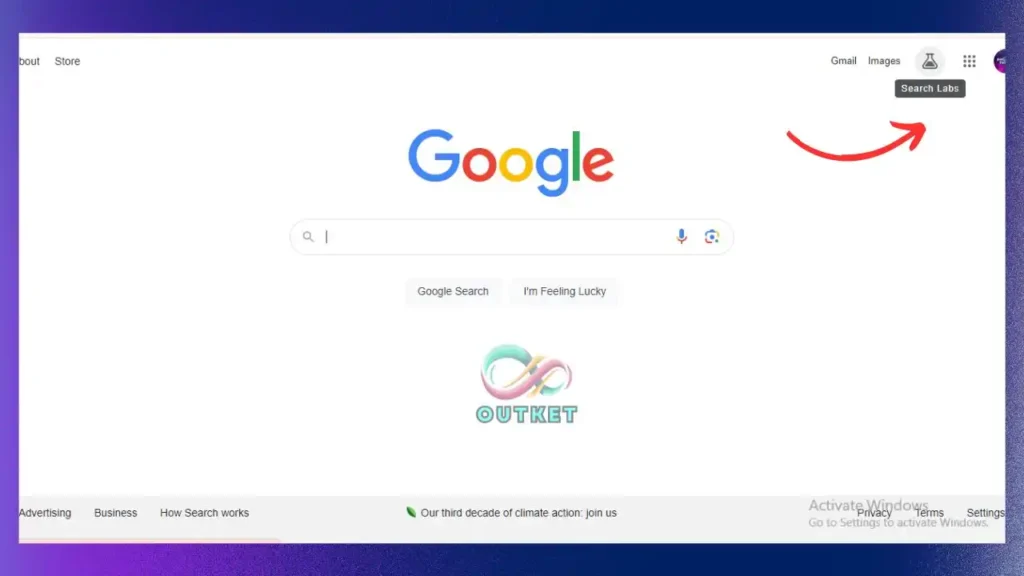
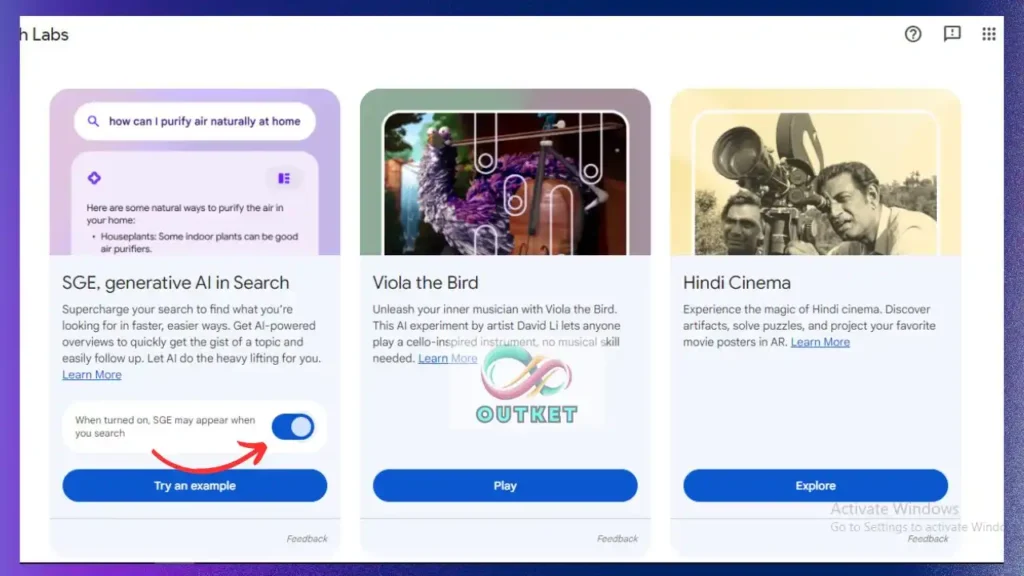
But if you want to enable the generative AI feature then you follow this process, It will be very helpful for you.
How to turn on Generative AI in Google:
- Open Google on your Browser.
- To find the Search Labs button, look at the top-right corner of the screen and click on it.
- To activate Google AI in search results, simply flip the SGE toggle switch.
- Then click on the Agree Button.
- Turn on the switch button called Code Tips to see helpful hints when you search.
Once you finish the steps, the next time you search on Google, you’ll see a regular page with search results plus a full answer using the Search Generative Experience.
Checkout: How to Use Pygmalion AI to Create Amazing Content in Minutes
Benefits of using Generative AI:
Here are some advantages of using Generative AI:
- You can search tough questions and quickly get simple answers with lots of facts and data, without having to search all over the internet.
- When needed, you can explore website findings that support the AI response.
- Google Search results are getting better at showing what you’re looking for when you search for something.
- You can get very quick answers to any questions and show answers in always in summary format.
- You can find good search results for shopping questions and make smart decisions when buying things.
Limitation of Generative AI:.
- This feature is only available in the English language.
- Sometimes, what you see in search results might not be exactly what’s happening at that moment.
- Like another big language model, SGE has a problem where it makes stuff up that isn’t true.
- When you search on the internet, the results you see might favor the most popular websites, which can be unfair.
Application of Generative AI:
Here are some of the applications of Generative AI:
Image Generation:
Generative AI helps people turn words into pictures. You can make all sorts of realistic images by telling it what you want, like where it should be or what it should look like. It’s a fast and easy way to get the pictures you need.
Image Conversion:
It’s about changing things like the color, material, or shape of a picture while keeping its main parts the same.
3D Shape Generation:
Scientists are working on making really good 3D versions of things. They’re using something called GAN-based shape generation to make shapes that look a lot like the real thing. With this method, they can also make detailed shapes and change them to get the shape they want.
Voice Generation:
GANs help make speech sound real. To do this, discriminators act like coaches, improving the sound by adjusting things like accent, tone, and pitch.
Text Generation:
Scientists are using advanced AI called GANs to improve computer programs. GANs were first made for pictures, but now they’re learning to write too. This helps make things like talking to customers online or writing ads easier. It’s handy for businesses and games.
Personal Preference:
This tool makes stuff just for you, like posts, blogs, or suggestions for things you might like. So, it’s like making your own social media posts, writing blogs, or suggesting stuff you might want to buy.
Coding:
Generative AI can also be used in making software. It’s cool because it can create code without humans having to write it all by hand. This means anyone, even if they’re not super technical, can make code using this technology.
Bug Fixing
This tool can find and correct mistakes in computer code by looking at how the code is written, finding things that might cause issues, and suggesting how to fix them.
Making Chatbots:
Generative AI can also be used to make chatbots and virtual assistants talk like real people. These are the bots you chat with or talk to when you need help or have questions. They’re like smart friends on your phone or computer.
Conclusion:
Using smart technology like Generative AI to find things on the internet is okay if you use it right. But what really matters is what you like. By now, you should have decided if you want to turn off or turn on the Generative AI feature in your account.

Hey, This Side Aditya Agrawal, and I am an AI Enthusiast, I love Artificial Intelligence (AI) related products, tools, services, and so many things.