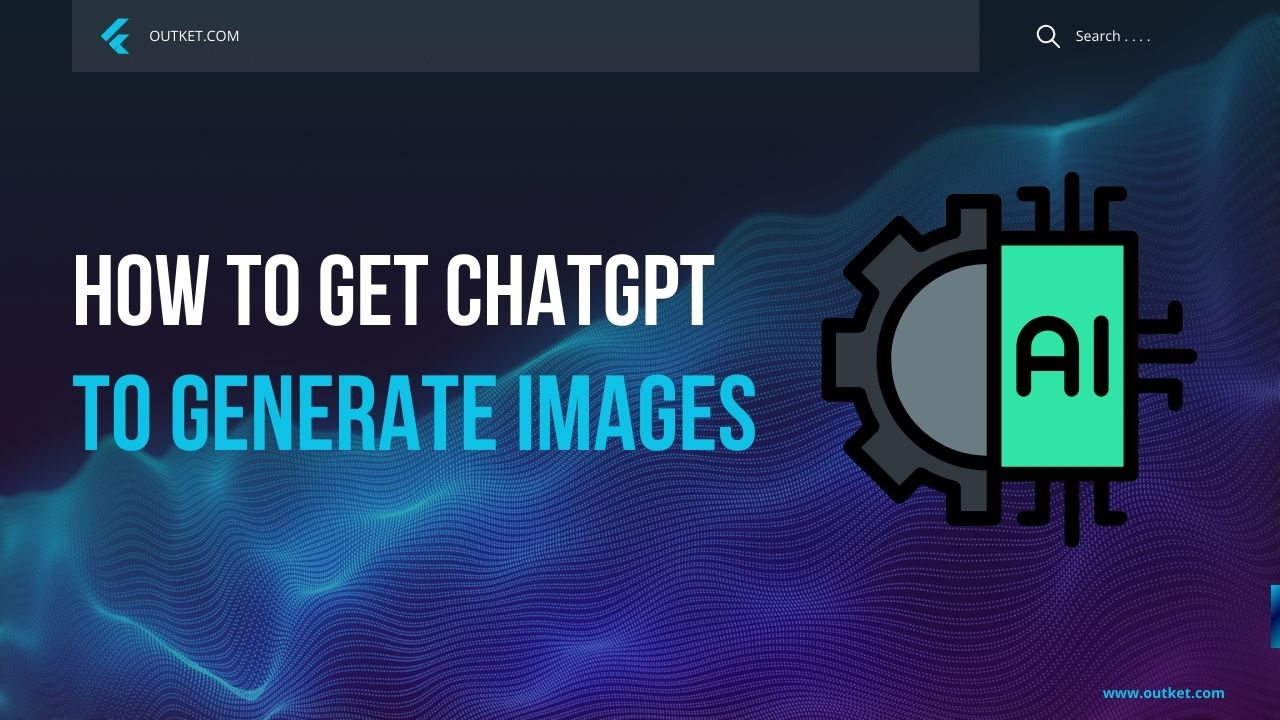ChatGPT, a smart language tool made by OpenAI, is great for writing text, translating languages, and creating various types of content. But what if you want to use ChatGPT to make images?
ChatGPT can’t create images directly, but there are some smart ways and tools you can use to help you make the pictures you want.
How To Get Chatgpt To Generate Images:
ChatGPT is great at understanding and answering questions. While it can’t create pictures, it can help you write detailed descriptions that other tools can use to make images. Here’s how you can make the most of it:
Use Clear Descriptions:
Give ChatGPT a clear idea of what you want. Describe details like the lighting, layout, and style (realistic, cartoon, etc.).
Share Examples:
If you have pictures that show what you want, show them to ChatGPT. This helps it understand better and give more accurate descriptions.
Try Different Prompts:
Experiment with different ways of asking. The more you tweak your prompts, the better the descriptions will be for the image-making tools.
Here’s an example:
Prompt 1: Generate a picture of a cat.
Response: A fluffy white cat with bright blue eyes, sitting on a windowsill basking in the morning sun.
Prompt 2: Generate a picture of a cat in a surreal dreamscape, chasing a ball of yarn that defies gravity.
Response: A sleek black cat leaps through a swirling vortex of vibrant colors, chasing a glowing ball of yarn that leaves a trail of glittering stars.
By providing more detail and context, you get a richer description that can be instrumental in creating the final image.
Also Checkout: ChatGPT Bad Gateway Error and How To Fix It
Enter the Integrators: Merging ChatGPT with Image Generators
Some tools help turn ChatGPT’s descriptions into images. Here are two popular ones:
Argil:
This tool works with ChatGPT Plus and helps you make images from your descriptions right in the ChatGPT interface. After you write a description, Argil turns it into a picture.
Third-Party AI Image Generators:
Websites like Dall-E 2, Midjourney, and NightCafe Studio let you type in text to create images. ChatGPT can help you write detailed descriptions. Then, you copy the description and paste it into one of these websites to get a unique image.
Here is the work process:
- Ask ChatGPT to create a detailed description of the picture you want.
- Copy the description and put it into the image creation tool you choose.
- If needed, change the description in the image tool to make it better.
- Make the picture!
3. Exploring Alternative Solutions: Beyond the Direct Prompt
While ChatGPT doesn’t create images, it can still help you with your art in other ways:
Getting Ideas:
If you’re stuck and need inspiration, ask ChatGPT to come up with random ideas for your art. These ideas can help you think of a clear concept that you can then create using image tools.
Telling Stories with Images:
ChatGPT is great at writing stories. You can use it to write a story, and then use image tools to make pictures that show important parts of the story or the characters. This is useful for making storyboards or concept art for animation or drawing projects.
Also Checkout: Chat Error in Character AI, How To Fix It
A Few Cautions and Considerations:
When using ChatGPT to make images, remember these things:
Limited Control: ChatGPT is great at giving detailed descriptions, but you might lose some control over the final image when using other tools to create it.
Trial and Error: You might need to try several times to get the perfect image. Be ready to change your prompts and use different tools to get the result you want.
Emerging Technology: AI image generation is quickly changing. New tools and features are always coming out, so keep up with the latest updates.
By using ChatGPT’s descriptive power with image-making tools, you can create amazing art. So, start ChatGPT, let your creativity flow, and see your artistic ideas come to life!
Can you use ChatGPT to generate images?
ChatGPT can now make unique pictures from just a simple chat. This new feature is available for Plus and Enterprise users starting today. Just tell ChatGPT what you imagine, and it will create a set of images for you. You can ask for changes right in the chat until the pictures look just how you want.
Also Checkout: What are AI Hallucinations: Detail Explained
How To Get ChatGPT To Generate Images on iPhone:
ChatGPT can’t make images on an iPhone or any other device. It’s only for text tasks.
But, OpenAI, the same company, has an image-making tool called DALL-E. You can use DALL-E on your iPhone in two ways:
OpenAI App: Download the OpenAI app and use DALL-E there if it’s available in your area. You might need to pay for a subscription to use it.
ChatGPT Plus with DALL-E: There’s a paid version of ChatGPT called ChatGPT Plus. It lets you use DALL-E. With this subscription, you can use DALL-E through the ChatGPT app on your iPhone.
Keep in mind:
1. DALL-E’s availability depends on where you live and your subscription.
2. You need an internet connection to use DALL-E.
3. For other image-making apps, search for “AI image generation” in the App Store to find more options.
How to use DALL·E 3 to create AI images with ChatGPT:
Requirements:
ChatGPT Plus Subscription: You need to have a ChatGPT Plus subscription to use DALL-E 3. You can upgrade from a free account within ChatGPT.
Steps to Use DALL-E 3:
Access DALL-E 3:
Sidebar: In the ChatGPT interface, look for the DALL-E 3 option in the sidebar. Click it to go to DALL-E 3.
Model Selection: Click on the model indicator (usually it says GPT-3.5) and choose GPT-4. You might see an option for DALL-E 3 (beta) after this.
Write Your Prompt: Once in DALL-E 3, describe the image you want. More details help DALL-E 3 create better images.
Generate Images:
Using ChatGPT: If you chose GPT-4, DALL-E 3 will make one image based on your prompt.
Using DALL-E 3 Interface: If you used the sidebar, you might get two different images to choose from.
Refine and Download: Pick the image you like best. You can also adjust your prompt to get a different result. When you’re happy with an image, you can download it.
Additional Tips:
Writing Good Prompts: Practice writing clear and detailed prompts to get better images. This is called “prompt engineering.”
Limits: ChatGPT Plus has limits on how many times you can use it in a certain period. This includes both ChatGPT and DALL-E 3.
Remember, DALL-E 3 is still being developed, so it might not always work perfectly. But it can still make amazing AI images!

Hey, This Side Aditya Agrawal, and I am an AI Enthusiast, I love Artificial Intelligence (AI) related products, tools, services, and so many things.