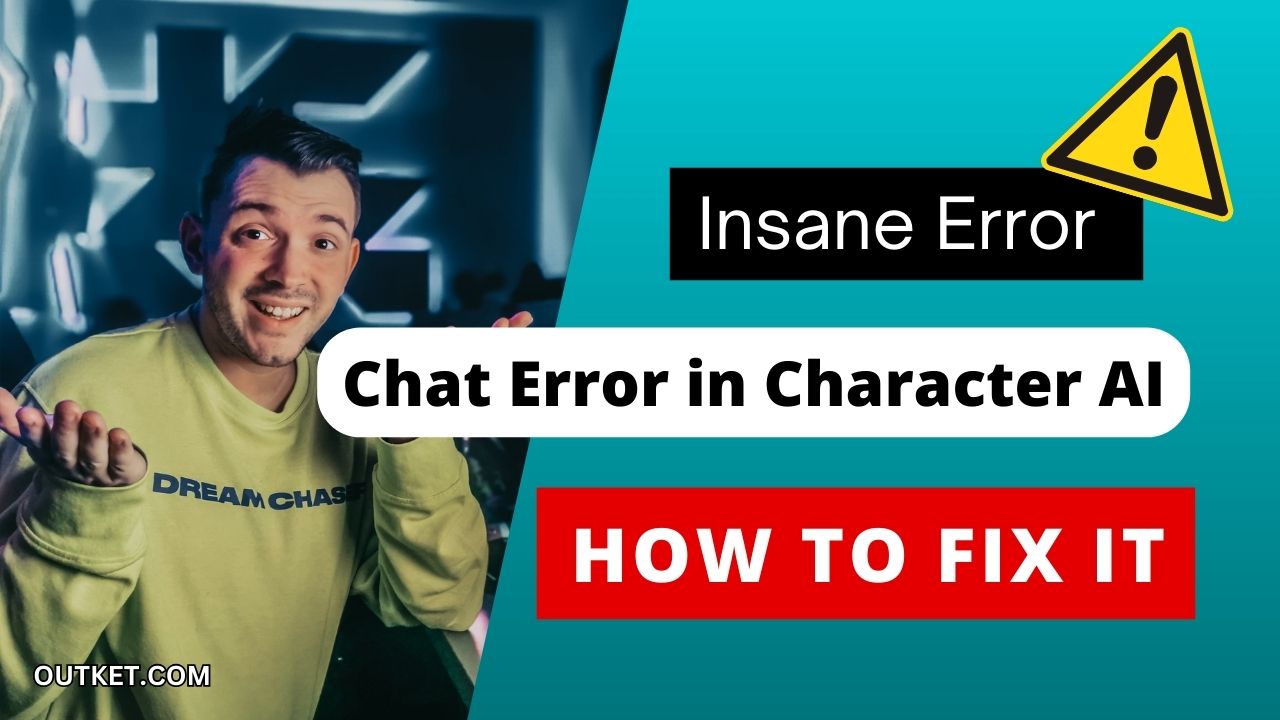We can now talk to AI characters. One such program is character.ai, which lets us have natural conversations with these virtual personalities. But like any tech, it can sometimes run into problems that affect how well it works.
Chat Error in Character AI:
System Issues:
Character.ai is always getting better and being worked on. Because of this, you might have some problems while chatting due to bugs in the system. These bugs can mess things up and stop the chat from working right.
Internet Problem:
A steady internet connection is very important for character.ai to work well on your device. If you have chat errors, make sure your internet is stable and not interrupted. If you still have problems, contact your internet service provider for help.
Server Maintenance:
Sometimes, the character.ai server needs maintenance or might be down. When this happens, you can see errors while chatting. It’s a good idea to check if character.ai is having problems or is under maintenance. If the server is down, just wait until it’s back online to use the chat again.
Overload Cache:
If the cache is full or damaged, it can make the chat slow, glitchy, or even stop working.
Also Checkout: KundliGPT: The AI-Based Astrology Chatbot Explained
How To Identify Character AI Chat Errors:
Many people have trouble with Character AI Chat errors when they try to chat with their character. This usually happens because of a technical problem that stops the AI from sending a response.
You can tell there’s a Character AI Chat error if:
- The AI doesn’t respond or takes a long time to answer.
- The AI replies with messages that don’t make sense, repeat or aren’t related to what you said.
- The AI shows an error message or a blank message.
- The AI says “Please wait” or “Loading.”
- The chat screen freezes or crashes.
- The character’s look, personality, or voice changes or disappears.
How To Fix Character AI Chat Errors:
Here is the best solution for Character AI Chat Errors:
Restart Your Device:
The third step to fix the Character AI Chat error is to restart your device. Sometimes, problems with your device or a low battery can make the AI and the platform not work well. To restart your device, follow these steps:
1. Turn off your device and wait for a few seconds.
2. Turn on your device and check the battery level.
3. Charge your device if the battery is low.
4. Open your browser and go to Character AI Chat.
Clear Your Cache:
To fix the Character AI Chat error, you need to update your browser and clear the cache. An old or incompatible browser can cause problems with the AI and the platform. A full or corrupted cache can also slow down or mess with the AI and the platform. Here’s how you can update your browser and clear the cache:
1. Make sure you have the latest version of your browser or download a new one.
2. Ensure your browser supports Character AI Chat and its features.
3. Clear your browser’s cache, cookies, history, and other data.
4. Restart your browser or refresh the page.
Also Checkout: What are AI Hallucinations: Detail Explained
Check Your Internet Connection:
The first and most important thing to do when you see a Character AI Chat error is to check your internet connection. If your internet is slow or not working well, the AI might not respond to you. Here’s how you can check your internet:
1. Make sure your device is connected to a good and safe Wi-Fi network or mobile data.
2. If you’re using Wi-Fi, move closer to the router or modem.
3. Turn your Wi-Fi or mobile data off and then on again.
4. Try using a different Wi-Fi network or mobile data provider.
5. Test your internet speed and ping using an online tool.
Try After Sometime:
Character.ai is still being developed, so it’s normal to find bugs, glitches, and other problems. The developers are always working to fix these issues.
If you keep seeing the chat error even after trying the suggested fixes, try closing character.ai and coming back later.
By then, the developers might have fixed the problem, and the error could be gone.
Try Different Characters:
The last step to fix the Character AI Chat error is to try using a different character or scenario. Sometimes, the error only happens with certain characters or scenarios, but not with others. Here’s how to do it:
1. Go to the Character AI Chat website.
Click on the “Characters” or “Scenarios” button.
2. Look through the characters or scenarios and pick one you like.
3. If you want, you can change your character’s look, personality, and voice.
4. Start chatting with the new character and check if the error still happens.
Also Checkout: Best AI Tools For Students 2024
Conclusion:
Running into a problem during a chat on character.ai might feel annoying, but there are ways to fix it. By figuring out why the problem is happening and following the steps we talked about here, you can sort out chat issues and chat smoothly with character.ai.
Make sure your internet is working, keep your chat content suitable, keep an eye on the server status, and ask for help from the support team if you need it.
Get ready to enjoy chatting with character.ai and make the most out of your time in the virtual world!

Hey, This Side Aditya Agrawal, and I am an AI Enthusiast, I love Artificial Intelligence (AI) related products, tools, services, and so many things.